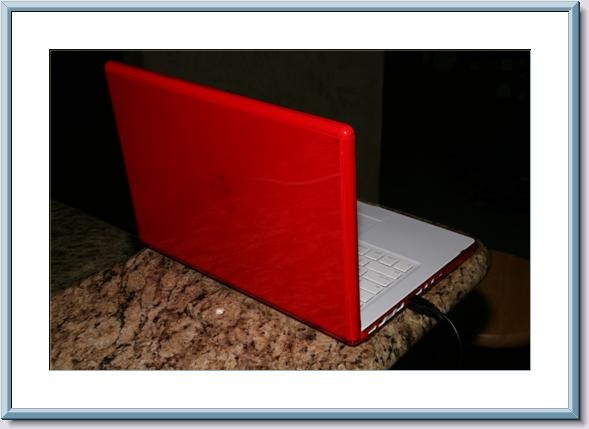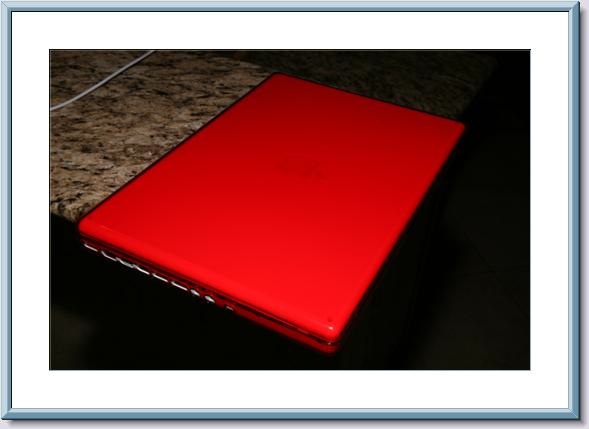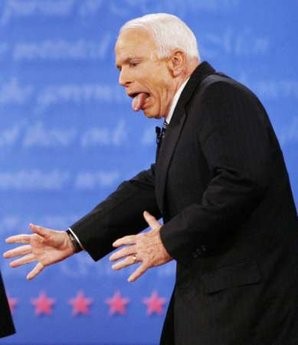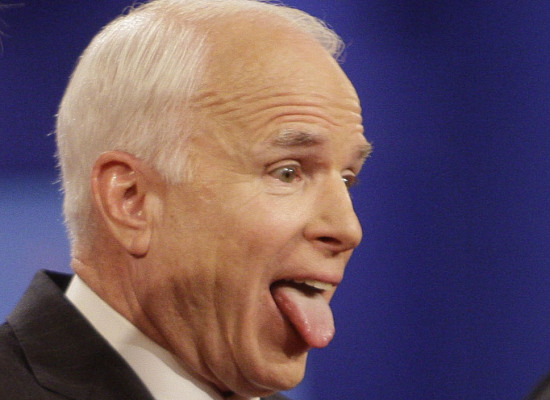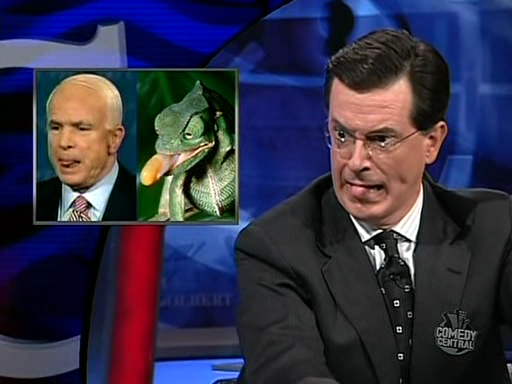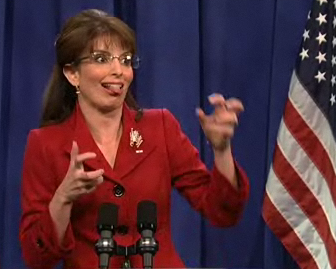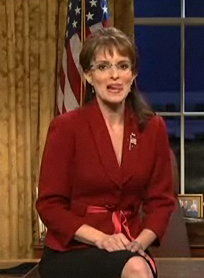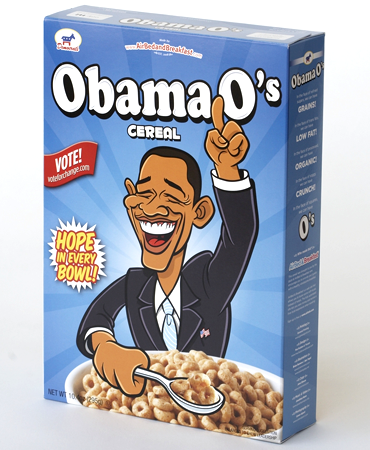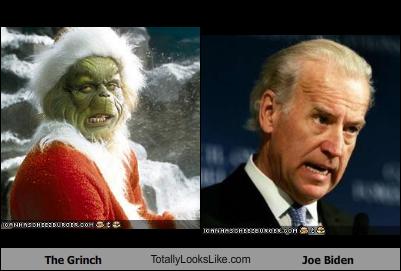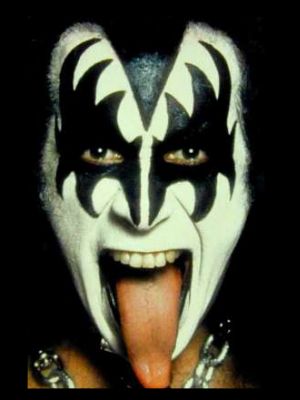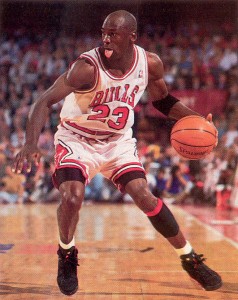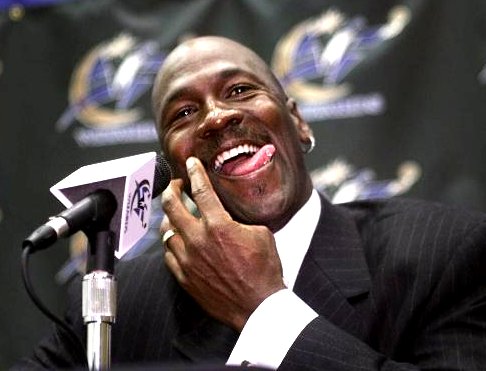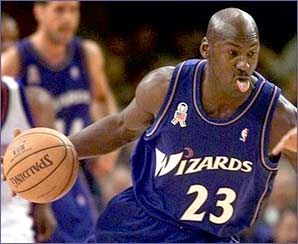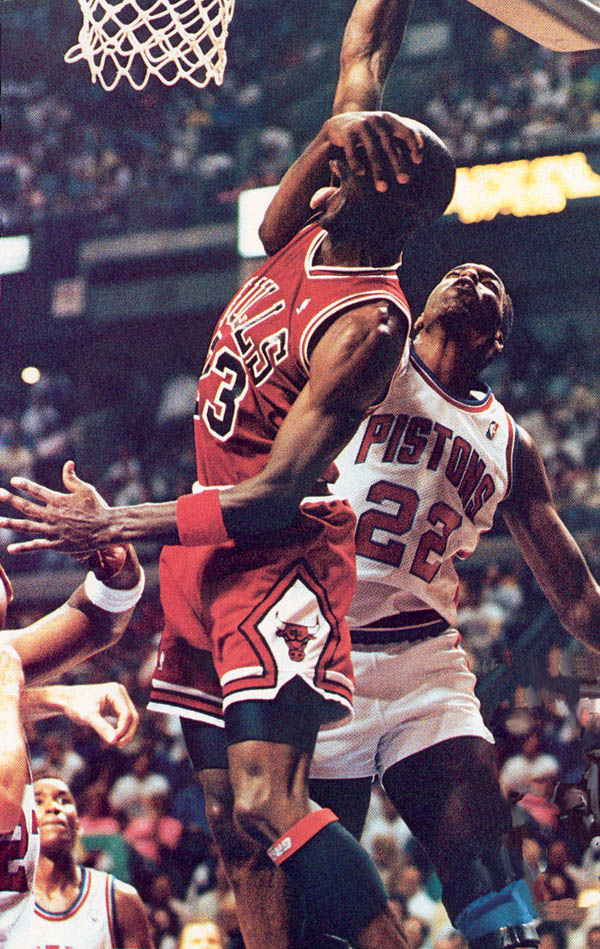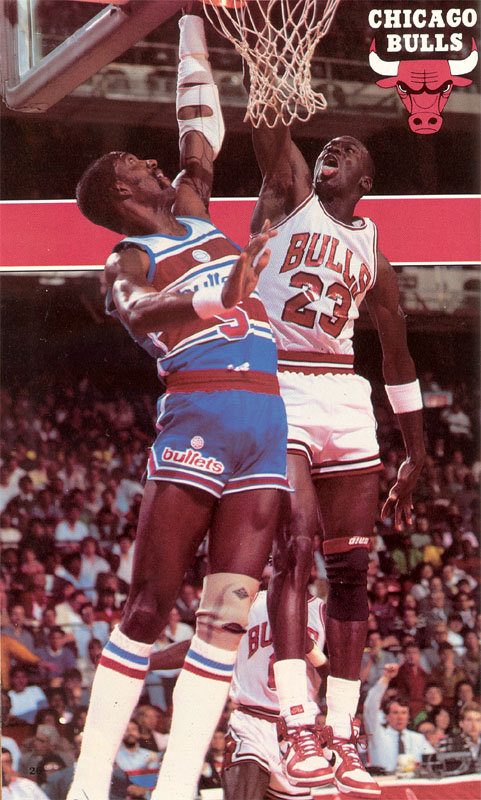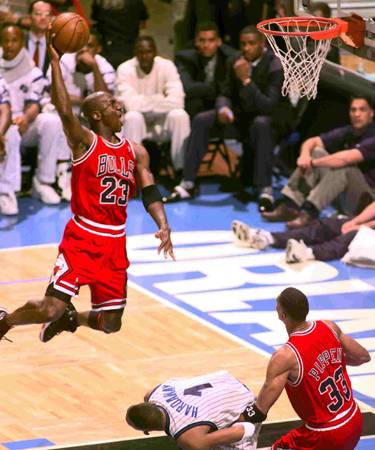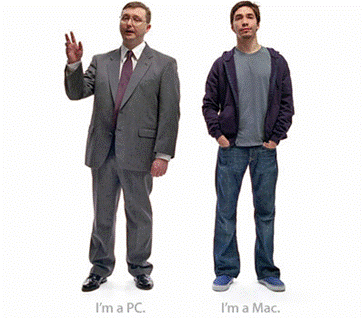Candy Apple Shell
My Mac got a new shell (for my birthday). It’s candy apple red. Appropriate color I guess. It’s a hard, semi-transparent, plastic shell that snaps on to the Mac. You can get one at the Apple Store. Here’s a picture:
Anyway, I am starting to get the hang of using a Mac (I think). I like the less clicky keyboard. The single mouse button drives me a little crazy, but I have a blue tooth mouse that has two buttons and that helps (as long as I remember to take it with me). I had a presentation last week and of course the Mac has a non-standard video out connector – different than the rest of the world. So I had to get a little dongle to connect it to our projector (and every other projector in the world). Unfortunately, Apple has not one, but two non-standard video out connectors, so you guessed it, I ended up at the presentation with the wrong dongle. I hate dongles! I used to have a network card in a laptop, remember the days when laptops came without network cards, and you had to buy one to go in those slots in the sides of the laptops, and they all came with their own special dongle that would only work with that one card. I mean really only one card. I think the manufactures created a unique dongle for each individual card they manufactured. Probably as a security measure. But I digress. Where was I? Oh yeah, I was talking about my presentation. I was able to copy the power point file onto a thumb drive and use another guy’s PC. I was a little worried that the PC wouldn’t be able to read the file from the MAC, but it worked without a hitch.
I’ve made the switch to iCal now which works pretty well. Actually I’ve got a wiz bang tech guy that set up our email/calendar stuff on our server with Zimbra which means the data is stored on a linux box and I can access it from iCal on the MAC, Outlook in VMWare, or my phone. Seems to work pretty well. I haven’t tried changing things in Outlook since we set it up but I have looked at the the calendar events there. And changing events on the phone or in iCal definitely works. The phone even syncs wirelessly – no plugging it in to the computer. It’s pretty cool really. A bunch of guys at the office have iPhones and that’s suppose to work even better but honestly, I don’t like to change things unless I have to, and my Treo has about 100 books on it, so for now that works just fine.
For work stuff the Mac has a terminal session utility called iTerm which works great. I occasionally have to switch to Windows under VMWare to use some flavor of VPN. When that happens I revert to putty under Windows, but there’s not much difference between iTerm and Putty, so switching back and forth is not too painful. And there is the side benefit of being able to stay connected to the internet on the Mac side even when connected to a client that restricts access (it’s pretty common these days for companies to block access to most websites and especially email from servers outside their domain).
There are still certain things that seem counter intuitive to a guy who has been using Windows since the stone age, but I haven’t touched my old laptop for over a week, so I guess I’m adapting.
I guess the biggest issue I have is that the Mac is too smart for it’s own good sometimes. Like when I wanted to save a plain text file in TextEdit (I was surprised they didn’t call it iText by the way). There’s a dozen options for saving files as rtf, rtfd, xml, html, doc, docx, and some I never heard of, but can I please just save it as an ascii text file for crying out loud? (if anyone knows of an easy way to do that please let me know) I figured out that if I open a text file that I created on my old PC, it gives the option to save as Western (MAC OS Romain), whatever that is. It’s still not quite a plain text file but at least it uses a fixed width font and I can email to my PC using friends.
So that’s it for now. I still haven’t had time to set up iTunes or do anything with the bazillion images from my camera, but that’s supposed to be the Mac’s strong suit, so I’m sure that will work fine when I get around to it.